Cookies policy
What are cookies?
Cookies are small files that are installed on the hard drive or in the browser of the computer, tablet, smartphone or equivalent device with navigation functions through the Internet and help, among other things, to customize the services of the owner of the website. , facilitate navigation and usability through it, obtain aggregate information from web visitors, enable the reproduction and display of multimedia content on the website, allow elements of interaction between the user and the web or enable security tools.
Definitions used in this cookies policy
- Web usability: can be defined as the experience that a user has when navigating a web page and interacting with it.
- Aggregate information: non-nominal information, typically numerical and for statistical purposes.
- Terminal equipment: computer (computer, smartphone, tablet, etc.) of the user browsing the Internet.
- Editor: responsible or owner of the web page.
- Third: external entity, collaborator, provider of services or related to the editor, intervening in the management of some cookies.
- Responsible for the cookie: the editor, responsible or owner of the website, or even the third party in some cases.
- Navigation habits: trends displayed by the user when browsing through a web page, such as the time spent visiting the page, the parties they visit, the most frequent sections, the origin of the visit or destination of the visit, among others.
What kind of cookies are there?
According to the entity that manages it:
Own cookies: those that are sent to the user’s terminal equipment from a computer or domain managed by the editor itself, and from which the service requested by the user is provided.
Third party cookies: those that are sent to the user’s terminal equipment from a computer or domain that is not managed by the publisher, but by another entity that processes the data obtained through cookies.
According to the period of time that remain activated in the terminal equipment:
Session cookies: are a type of cookies designed to collect and store data while the user accesses a web page.
Persistent cookies: they are a type of cookies in which the data is still stored in the terminal and which can be accessed for processing during a period defined by the person responsible for the cookie, which can range from a few minutes to several years.
How to deactivate cookies?
Blocking or deactivating all cookies helps protect privacy, but can also limit the experience on some websites, as well as limit functionality or even prevent the correct navigation or use of some of their services. If you want to know how to disable cookies in the most popular web browsers, access the following tutorials: